
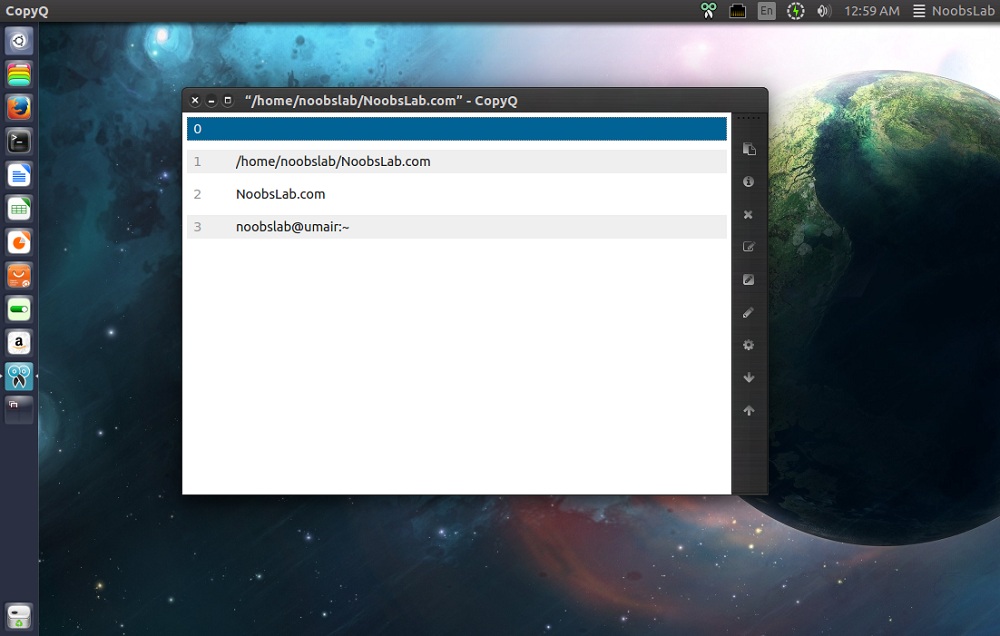
#!/bin/bash # Update package index echo -e -e "\e[93mUpdate package index.\e[0m" sudo apt-get update sudo apt-get install -y zsh echo # Install Terraform echo -e -e "\e[93mInstall Terraform and add to PATH.\e[0m" sudo snap install terraform -classic # Add Terraform to PATH echo'export PATH="$PATH:/usr/local/bin/terraform"' > ~/.zshrc source ~/.zshrc echo # Install Ansible echo -e "\e[93mInstall Ansible and add to PATH.\e[0m" sudo apt-get install -y ansible # Add Ansible to PATH echo 'export PATH="$PATH:/usr/bin/ansible"' > ~/.zshrc source ~/.zshrc echo # Install Git sudo apt-get install -y git # Add Git to Path echo 'export PATH="$PATH:/usr/bin/git"' > ~/.zshrc source ~/.zshrc echo # Install Docker sudo snap install docker # Add Docker to PATH echo 'export PATH="$PATH:/usr/bin/docker"' > ~/.zshrc source ~/.zshrc echo # Install Kubernetes echo -e "\e[93mInstall Kubernetes and add to PATH.\e[0m" snap install kubectl # Add Kubernetes to PATH echo 'export PATH="$PATH:/usr/local/bin/kubectl"' > ~/.zshrc source ~/.zshrc echo # Install Helm echo -e "\e[93mInstall Helm and add to PATH.\e[0m" curl | bash # Add Helm to PATH echo 'export PATH="$PATH:/usr/local/bin/helm"' > ~/.zshrc source ~/.zshrc echo # Install AWS CLI echo -e "\e[93mInstall AWS CLI and add to PATH.\e[0m" sudo apt-get install -y awscli # Add AWS CLI to PATH echo 'export PATH="$PATH:/usr/local/bin/aws"' > ~/.zshrc source ~/.zshrc echo # Add kubie to PATH echo 'export PATH="$PATH:~/.kubie"' > ~/.zshrc source ~/.zshrc echo # Add kubectl aliases to zshrc file # Generate a secure password and copy it to clipboard echo -e "\e[93mAdd kubectl aliases to zshrc file.\e[0m" cat > ~/.zshrc <<- EOS alias ll="ls -lah" alias vissh="vi ~/.ssh/config" alias kgp="k get pods -o wide" alias kgn="k get nodes -o wide" alias kgs="k get service" alias kgpv="k get pv" alias kgpvc="k get pvc" alias kd="k describe" alias kns="kubie ns" alias kcx="kubie ctx" alias pod-check="kgp -A -o wide | grep -v Running | grep -v Comp" alias pod-count="kgp -A | wc -l" # SSL alias certexp="openssl x509 -enddate -noout -in" alias certcheck="openssl x509 -noout -text -in" alias caverify="openssl verify -CAfile" # Networking alias mtr="sudo /usr/local/sbin/mtr" alias nlp="nslookup" # Git alias gcm="git commit -m" alias gp="git push" alias gpt="git push -tags" # Ansible alias alias alias alias alias ansible4="/usr/local/opt/ansible/bin/ansible" alias ansible4-galaxy="/usr/local/opt/ansible/bin/ansible-galaxy" alias ansible4-playbook="/usr/local/opt/ansible/bin/ansible-playbook" # Helm alias helm="/usr/local/opt/helm/bin/helm" # Zsh Auto Complete autoload -U up-line-or-beginning-search autoload -U down-line-or-beginning-search zle -N up-line-or-beginning-search zle -N down-line-or-beginning-search bindkey "^[[A" up-line-or-beginning-search bindkey "^[[B" down-line-or-beginning-search EOS source ~/.zshrc

This can be particularly useful for developers working on a team, as it ensures that everyone is using the same tools and configurations. It can be used to set up a development environment on a new machine, ensuring that all the necessary tools and configurations are in place.

This is a bash script that is intended to automate the process of setting up a DevOps environment on a Ubuntu-based operating system.


 0 kommentar(er)
0 kommentar(er)
